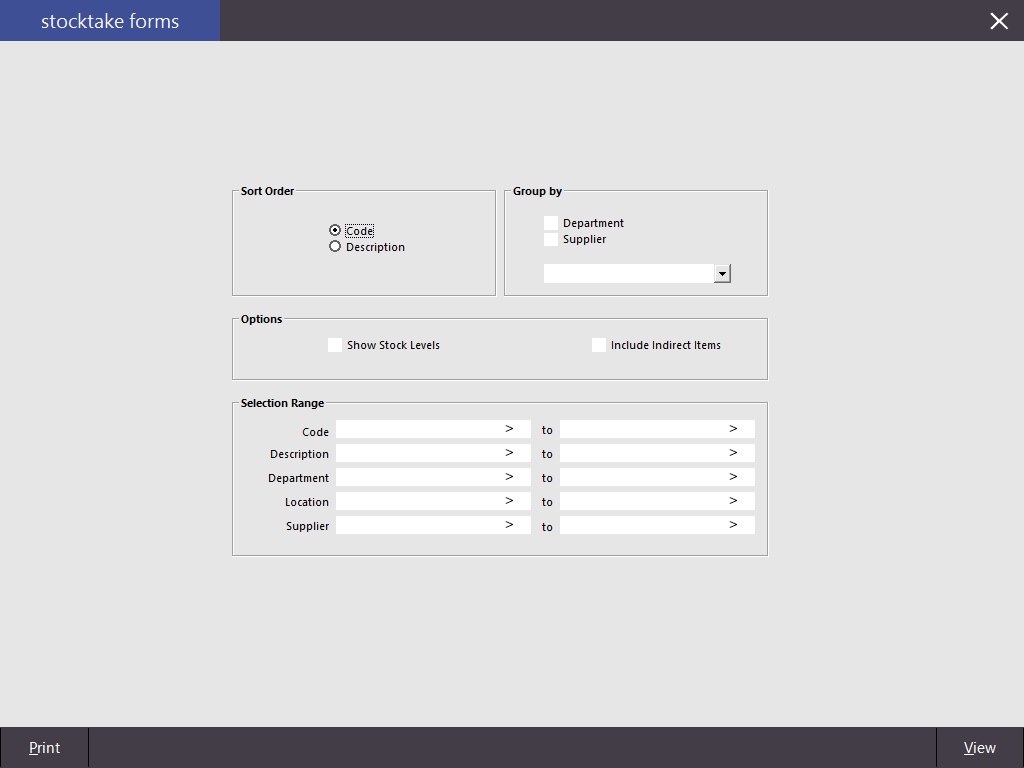
Stocktake Forms for the use of counting stock can be printed as an aid to your stocktake. The forms can appear in Stock Code or Stock Item Description order, can be grouped by Supplier/Department in conjunction with Attributes, and can include Indirect Items. If required you can select to show the current stock levels.
To print the stocktake forms go to Stocktake > Stocktake Forms > Make your selection of the view you want, along with any added details to help your stocktake. You can also select a range of items to count, if you are not performing a full stocktake, and depending on the items you need to count, you can include Indirect Items.
The stocktake forms will print to your default A4 windows printer.